So, you have decided to record electric guitar. The process can be very frustrating and very time-consuming, like all things that will ultimately feel rewarding. This guide will ease you into the process and detail the factors in recording your guitar correctly and capturing the tone that represents you.
Table of Contents
Recording Electric Guitars
Recording your guitar is the way to share your music with the world. No matter how good you play, a poor microphone choice or poor microphone placement can make a great-sounding guitar numb. And even though you can always use DI and get decent results, in my opinion, it lacks some soul. Below you can find the steps required to start recording your guitar properly.
Preparation: Let’s Get Started
The first thing to note is, your tone sounds exactly like you hear it. That is, do not expect studio magic to make your tone excellent. You should always record the best possible tone as studio magic can make an excellent tone sound better, but it cannot make a horrible tone sound great. If you want to improve your electric guitar tone, check out: How To Improve The Sound Of Electric Guitar. Note that the low end (bass) of your tone will get bigger and boomier if you decide to place your microphone very close to your guitar amp’s speaker.

1. Microphone Selection For Electric Guitar Recording
Now let’s move on to microphone selection. Ideally, the dynamic microphone we all know and love is quite honestly the best microphone for the job. They are cheap, extremely durable, and can handle the excess volume guitar amps can create. Condenser mics can capture your tone in the correct manner as well. However, if you are on a budget nothing more than a dynamic microphone is necessary.
As you’ll come to find out, the most common microphone used for recording guitar amps is the Shure model SM57. This microphone has been in use for decades and will not fail in capturing your tone.

2. Microphone Position
In order to record electric guitar, buying a mic is not enough. Next, we decide where exactly to place the microphone. First, it should be noted that there’s no one way to record your guitar that is the 100% correct way. Experiment and choose which you like best. The two most popular placements are having a microphone directly facing the speaker and having a microphone off the speaker center just slightly. Harsher, more present tones come from the center placement, and gentler, warmer tones are from the off-center placement.
3. Audio Interface
Focusrite Scarlett Solo is a simple, low-cost, and great quality audio interface. The Solo is the simplest model in Focusrite’s Scarlett series, which is perfect for recording guitar. If you need more connections, check out their 2i2 version (which is the one I have in my studio). This is a simple device that plugs into your computer via USB. Then you plug your mic into it, and that’s pretty much it. It makes recording guitar extremely easy for beginners trying to record their own work.

Consider buying a version with more input connections if you want to record the entire band together. However, you do need headphones with a 1/4″ connection or an adapter to fit into the device. You can use any headphones that are compatible with your current amp.
An alternative to buying an audio interface is Apogee Jam Plus, which I reviewed here. It’s a simplified version of an audio interface that connects to an iPad.
Recording Electric Guitar Without a Microphone – DI
In the last few years, models came a long way. Recording a guitar directly into an audio interface became one of my favorite ways to record electric guitars. As you’ll notice, most Audio Interfaces have a 1/4″ input jack, too. You can, in fact, record your guitar directly (either through an amp or directly into the Audio Interface) without miking it. The Scarlett Solo comes with the Hitmaker Expansion, which contains tons of other virtual instruments, audio effects, and sound samples. The most interesting, for me, is a great model of the iconic Marshall JCM800, called Marshall’s Silver Jubilee 2555. It’s made by Softube and usually costs $99 when bought separately. It comes with clean, crunch, and high gain presets that I really liked.

4. DAW – Digital Audio Workstation
If you ever thought about recording at your home studio, I bet you know you need a DAW. There are many great and free DAWs, such as Cakewalk by BandLab. Another great free option is Audacity, which is more of a recording software than a complete DAW. I find it a bit less comfortable, but you should definitely check it out.
Many audio devices (in our case, it comes with Focusrite Scarlett 2i2 and up) come with Ableton Live Lite, which is a limited version of Ableton Live. Honestly, I really don’t think you’ll ever need more than it for basic home recordings.
4 Common Guitar Miking Mistakes
Miking a guitar cab is very simple for some home producers and real pain for others. They just can’t seem to get that professional sound from an electric guitar that they hear on recordings, and it can be very frustrating, especially when the bad sound is due to a miking mistake. Here’s a look at four common mistakes that home producers make when miking an electric guitar cab, and how you can avoid those mistakes.
1. Using the wrong mic
You can’t just throw any mic on a guitar amp, you’ll need a microphone that’ll represent the frequencies of the guitar well. It doesn’t need to be too fancy, and in fact, some of the more expensive mics out there won’t work well for guitar cabs. Get a directional, cardioid condenser mic, such as a Shure SM57. If you’ve got a lot of mics, experiment with different mics to find different sounds.
2. Assuming all speakers are the same
If your guitar amplifier has more than one speaker, don’t assume that they’re all outputting the same sound. It’s common for speakers to vary a bit, so at a low volume, listen to each speaker and try to determine if one sounds better than the other. Mic the speaker that seems to give a brighter, better sound and you’ll have much better results.
3. Pointing the mic right at the center of the speaker
Good mic placement on a guitar amp is usually 1-3 inches from the speaker you’re miking, but be sure to point the mic off-center at the cone, not directly at the cone. If you point the microphone directly at the cone, the sound reproduction won’t be as accurate. Also, be aware that the closer the microphone is to the speaker, the more bass response you’ll get due to the proximity effect. Be sure to experiment with mic placement as much as possible to get a feel for how different microphone placements affect the sound of your recordings.
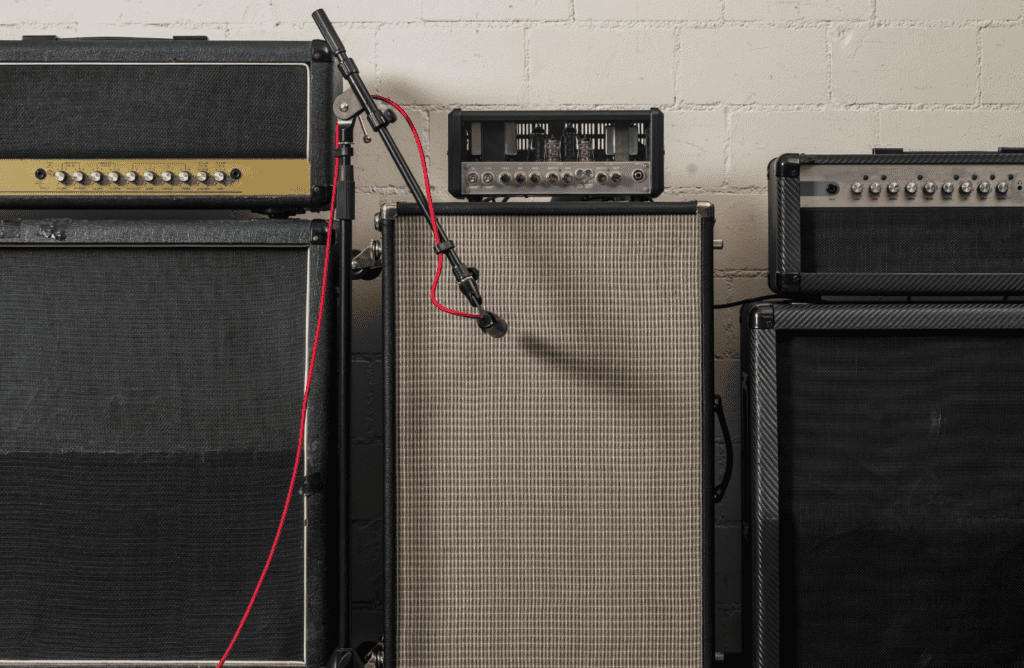
4. Using too many mics
Many home producers will use too many microphones on a guitar amp; usually, you really just need one. One of the golden rules of audio production is to use as few microphones as possible because the number of problems you’ll have to deal with multiply as more audio sources are added in. At the most, use a close mic, far mic combination for your guitar amp, but be sure to have the signals isolated so that you can work with them separately or drop one of them if needed.
How to Stop Clipping Recording Guitar?
The simplest way to stop a guitar from clipping in recordings is to just record it quieter. I wish I had a very clever solution for it, but that’s what you should do. Do record too quietly though, because once you raise the volume of the recording, you may start to hear some room noise.
The easiest way to determine what’s your volume sweet spot is to just play the loudest part of your song and see if you clip. Try to have your signal as loud as possible without introducing any clipping.
Final Notes
Now you know how to record electric guitar. But remember, you do not need to use just one microphone either. Multiple microphones can be used and mixed to create your ideal tone. Remember that you want the loudest possible signal without clipping when recording electric guitar so do not be shy with the volume.
Additional Notes: I should also mention that positioning a mic behind your guitar amp can also make for some very interesting tones. Once again, feel free to experiment and use your ear to decide what’s best.